 SAP BASIS Module -How to set logo on SAP easy access screen. how to change wallpaper on SAP easy access screen by using the transaction code SMW0 & SM30.
SAP BASIS Module -How to set logo on SAP easy access screen. how to change wallpaper on SAP easy access screen by using the transaction code SMW0 & SM30. Learn more through video of SAP SD, SAP MM, SAP FI, SAP CO, SAP ABAP, SAP BASIS.
Free learning of SAP Modules & SAP Certification.
Create or define your configuration through watching these videos.









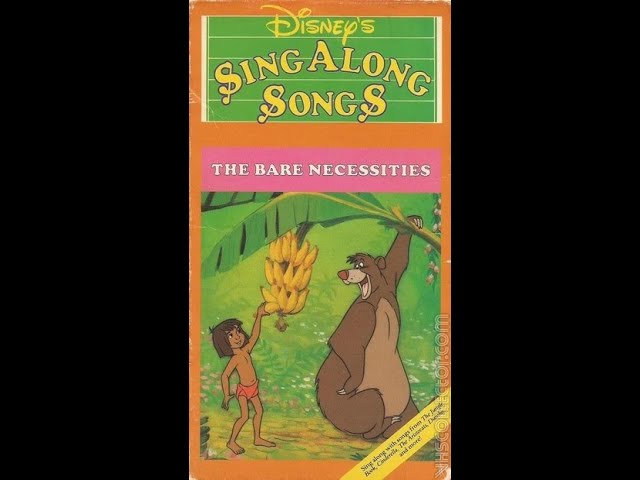





0 Yorumlar