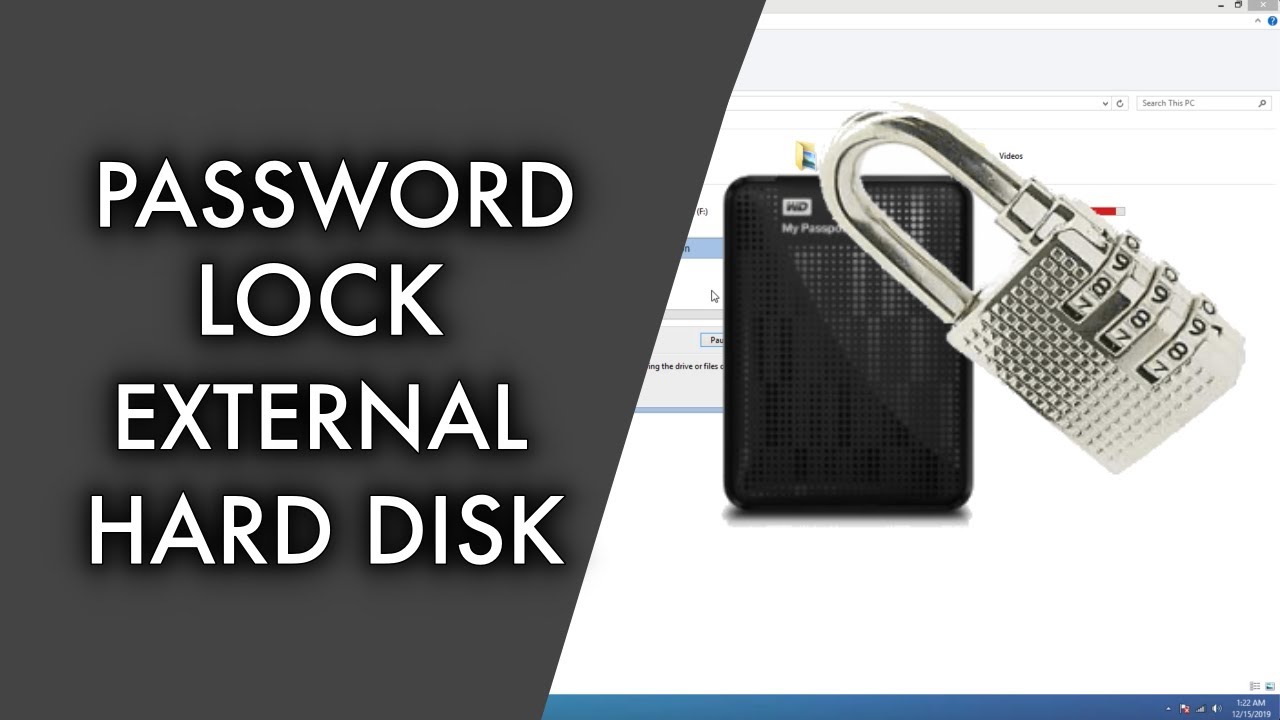 External Hard disk and flash drive are common devices to transfer data from one computer to another. One can also take a backup pf their data into the external hard disk. Keeping data without protecting the hard disk may lead to data theft or data loss.
External Hard disk and flash drive are common devices to transfer data from one computer to another. One can also take a backup pf their data into the external hard disk. Keeping data without protecting the hard disk may lead to data theft or data loss. You should always protect external hard disk using a password.
How to password protect external hard disk?
1. There is a free tool inside every Windows computer which is BitLocker. You can enable BitLocker for your external hard disk.
Go to the control panel and open BitLocker and from there turn it on for your external hard disk.
Bitlocker would encrypt your data and password lock your external hard disk.
Keep the recovery key at a safe location in case if you ever lose your password it will help to recover the password.
2. Use third-party encryption tools on your Windows or Mac computers.
3. You can also use the software provided by Hard disk manufacturers like WD security for WD HDD or DiscWizard for Seagate HDD.
4. USB security is another tool to password protect your hard disk which does not encrypt your data.
It is quite fast compared to BitLocker.
Do like and Subscribe
Follow on Social Media
Facebook -
Twitter -
Instagram -
Visit -


0 Yorumlar