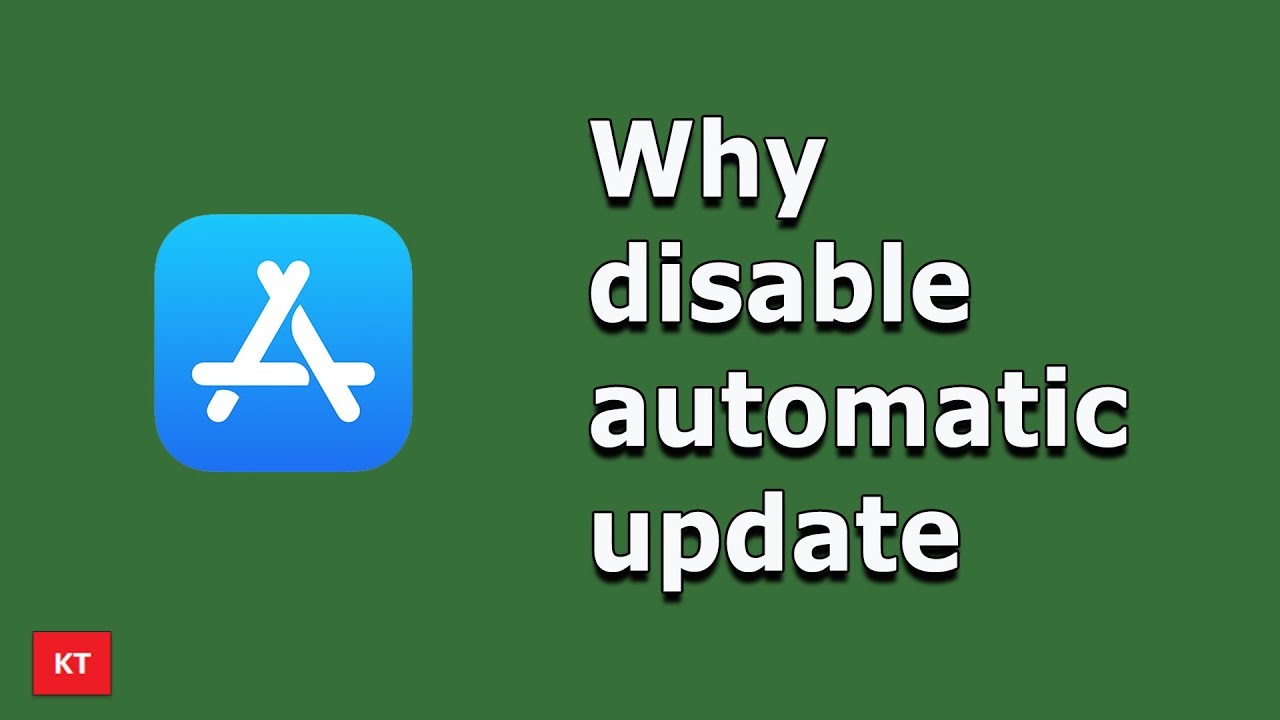 update iOS
update iOS This video also answers some of the queries below:
update iOS
iOS 13
disable automatic update
How do I stop my iPhone from updating
How do I turn off iOS 12 update
How do I stop the iOS 11 update download
Like if you have an older iPhone then you may not want to update as it will cause your iPhone to slow down. Also you might have installed apps which may not work with new version of iOS software.
So, let us see how to disable automatic update.
Tap on “Settings”.
Go to “General”.
Go to “Software Update”.
Select “Automatic updates”.
Turn it off.
Now if you don’t want the iPhone to notify you with the latest version of iOS the let us open safari browser.
Open the site betaprofiles.com
Scroll down and look for tvOS 12 Download.
Tap on “Download”.
Select “Download anyway”.
Select “Allow”.
Select “close”.
Close the window.
Select “Settings”.
Select “Profile Downloaded”.
Select “Install”.
Enter the passcode.
Select “install”.
Select “install”.
Select “Done”.
Now restart your iPhone.
Now when you go to “Settings”.
Select “General”.
Select “Software Update”.
Now you will see a message that your software is up to date and you will never get the message of iOS update.
Now if in case if you want to get notification of iOS version in future then you can remove the tvOS profile which you have installed.
Let’s go to “Setttings”.
Go to “General”.
Go to “Profile”.
Select tvOS 12 Beta software Profile.
Select “Remove Profile”.
Enter the passcode.
Select “Remove Profile”.
Then select “Remove” again.
Now let’s go to “Settings” again.
Select “General”.
Let’s go to “Software update”.
Now again you will see there is a message of new version available in your device again.
Subscribe to my channel:
Like my page:
Watch some of other popular videos of our channel:
How to check who is using your WiFi
2 ways to reset forgotten gmail password
Solve computer proxy server problem refusing connection
What to do if you can't connect to wireless interent
Remove VPN settings from iphone and browsea internet faster
How to reset forgotten apple id password with the help of an email address
How to transfer mp3 songs from computer to iPhone without iTunes
How to recover both apple id and password
This channel is about technology related tips and tricks. You will find tutorials related to computer, iphone and android phones.
#iOS#iOSUpdate#iPhone


0 Yorumlar