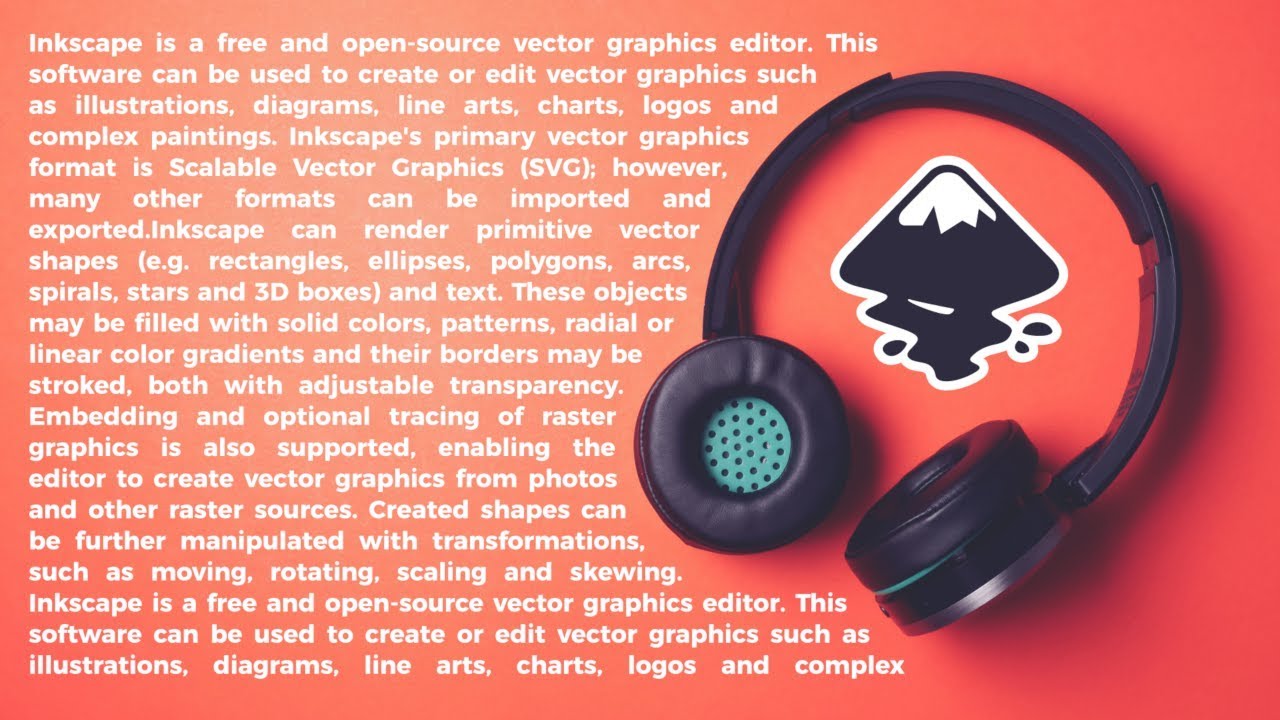 In this tutorial I’ll be demonstrating how to make your text flow around objects in Inkscape without having to manually add spaces and line breaks. We’ll be using the Flow Into Frame feature, which will leave us with completely editable text that wraps nicely around any objects of your choosing.
In this tutorial I’ll be demonstrating how to make your text flow around objects in Inkscape without having to manually add spaces and line breaks. We’ll be using the Flow Into Frame feature, which will leave us with completely editable text that wraps nicely around any objects of your choosing. Resource page:
The text I used in this tutorial is an excerpt from the Inkscape Wikipedia page:
Need a logo? Check out my portfolio and hire me at:
Want to learn more about how Inkscape works? Check out the Inkscape Master Class - a comprehensive series of over 50 videos where I go over every tool, feature and function in Inkscape and explain what it is, how it works, and why it's useful:
Intro song: "In Da Mood" by Combustibles, used with written permission


0 Yorumlar